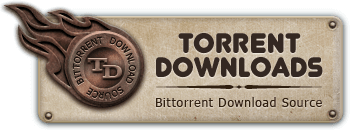Windows - Other
Windows - Other
DFX v2 0 2 for PhotoShop + Plugins rar
Download Anonymously! Get Protected Today And Get your 70% discount
Torrent info
Torrent Files List
Torrent description
Title: Tiffen Dfx 2.0.2 Plug-In Editions for Adobe Photoshop
The Tiffen Dfx 2.0.2 Plug-In Editions for Adobe Photoshop & Elementsthe characteristics of Tiffen's optical glass with up to 2,000 traditional and special effects filters and gels. Tiffen Dfx software offers something for everyone, whether photo enthusiast, professional photographer, cinema-tographer or editor, anyone who wants precision control over their images
Tiffen Dfx 2.0.2 Plug-In Editions for Adobe Photoshop
The Viewer, where you load and edit your main image, is surrounded by the other main components: Filters, Effects, and Presets (with Parameter settings). Along the bottom of the screen is where you find the various categories of Filters including Gels, Gradients and Tints, Film Lab processes, and Diffusion filters, among others. The Presets panel shows prebuilt variations of any filter that you select, allowing you to try and match Tiffen's optical filters. There's even a Custom setting that lets you save your personalized effects. You can also stack (layer) effects, while retaining the ability to control any effect individually.
The Dfx software adds EZ Mask, one of the easiest masking systems that I've ever used: Just draw a few loose lines around the border of the object(s) on which you want to focus and the software does an amazing job of determining what that selection should be.
The well-thought-out The Tiffen Dfx 2.0.2 Plug-In Editions has plenty of filter choices to match real-world glass. The inclusion of a PDF manual with more than 500 pages of examples and before-and-after shots, along with a reasonable price makes this package an easy recommendation for any photographer.
* 1,000 new filters and special effects
* Masking and layering with Photoshop
* Layer opacity, masking and blur controls
* Enhanced color management
* Optimized batch processing
* Local language menus
* New, easy to use licensing system- exceptionally reliable
Tiffen Dfx 2.0.2 Plug-In Editions for Adobe Photoshop
Dfx v2 Filter Effects
Tiffen Dfx Digital Filter Suite is the definitive set of digital optical filters. Up to 2000 filters, including simulations of many popular award-winning Tiffen glass filters, specialized lenses, optical lab processes, film grain, exacting color correction plus natural light and photographic effects--are now in a controlled digital environment with either 8 or 16 bits per channel processing.
Available in 3 configurations: as a powerful but user friendly standalone application or as plug-ins for either still imaging or video and film post production software, Tiffen Dfx filters, expands your creative experience. Please note, that depending on which configuration you use, not all filter effects or tools will be available. Please check the user's guide for complete specifications.
What's New?
Enhanced User Interface
The Photoshop & Elements versions of Dfx now look and work like the Dfx Standalone version.
Filter Layering
Filters can now be added as layers allowing you to add multiple filters to your image.
Masking
Seven different types of masks can be used to isolate where a filter will be applied. Gradient, Spot, Path, Snap, EZ Mask, Selection and Paint masks can be applied and combined together to form a cumulative mask.
New Filters
Ambient Light
Ambient creates light without a defined source and contributes to the overall brightness of a scene without casting shadows.
Close-Up Lens
Simulates close-up lenses that allow you to zoom in extra close using high quality digital filtering.
Dot
Dots are circular lighting control devices used to create shadow areas on a motion picture or photographic set. This concept has been extended to a digital flag so that areas of the image can be selectively darkened.
Eye Light
Creates a targeted light to be placed around a person's eyes.
Flag
Flags are rectangular lighting control devices used to create shadow areas on a motion picture or photographic set. This concept has been extended to a digital flag so that areas of the image can be selectively darkened.
Gobo
Gobo is similar to the Light filter except it uses Rosco gels and gobo patterns. The Rosco range presently includes over 1300 standard gobo designs in the following categories: Breakups, Foliage Breakups, Trees & Flowers, Abstract, Graphics, Graphics & Grills, Rotation, Symbols & Signs, World Around Us, Churches & Heraldics, Windows, Doors & Blinds, Boundaries & Wildlife, Clouds & Sky, Water & Sky, Fire & Ice, Architectural & Retail, Occasions & Holidays and Text.
HFX® Star
Exciting and dazzling star effects are generated from original point or reflected light sources with the added glitter and sparkle of these exclusive, natural looking asymmetrical designs and shapes. Great for water scenes, candle flames, street lights and more.
Haze
Reduces excessive blue by absorbing UV light and eliminates haze which tends to wash out color and image clarity.
High Contrast
Creates an extreme high contrast image.
Ice Halos
Ice halos are created when small ice crystals in the atmosphere generate halos by reflecting and refracting light. Most notably, circles form around the sun or moon as well as rare occurrences when the entire sky is painted with a web of arcing halos.
Rainbow
Recreates arced rainbows of spectral colors, usually identified as red, orange, yellow, green, blue, indigo, and violet, that appear in the sky as a result of the refractive dispersion of sunlight in drops of rain or mist.
Sepia
Creates a warm brown tone for that nostalgic feeling.
Sky
Reduces UV light, haze and is pink tinted for added warmth and better colors. It is especially useful for images shot in outdoor open shade and on overcast days.
Soft Contrast
Soft Contrast diminishes highlights while retaining the darker look of the shadows.
Soft Light
Provides soft, digitally diffused and virtually shadowless light.
Warm Center Spot
Combines the benefits of Center Spot with a warming filter making it ideal for portraits and skintones.
Warm Polarizer
Combines the benefits of the Polarizer with a warming filter making it ideal for portraits and scenics.
Water Droplets
Simulates the circular, rainbow colored optical effects produced by tiny water droplets in clouds, mist and fog.
Wide Angle Lens
Simulates the effect of a wide angle lens.
812® Warming
The 812® Warming filter, a Tiffen exclusive, improves skintones and is ideal for portraits taken on a cloudy day or in outdoor shade on a sunny day.
System Requirements:
Windows XP Pro, XP Home, or Vista.
Minimum software requirements for still image Plug-In Editions:
Adobe Photoshop 7.0 and above (Win)
Photoshop Elements 3.0 and above (Win)