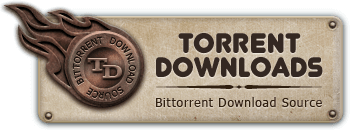Other
Other
[ CourseMega com ] Linkedin - AutoCAD - Electrical Toolset
Download Anonymously! Get Protected Today And Get your 70% discount
Torrent info
Name:[ CourseMega com ] Linkedin - AutoCAD - Electrical Toolset
Infohash: 23861FD13AF2E92C33C271C007A70ED058874005
Total Size: 1.38 GB
Magnet: Magnet Download
Seeds: 11
Leechers: 10
Stream: Watch Full Movie @ Movie4u
Last Updated: 2022-07-08 01:59:50 (Update Now)
Torrent added: 2022-07-05 01:03:58
Torrent Files List
![]() Get Bonus Downloads Here.url (Size: 1.38 GB) (Files: 396)
Get Bonus Downloads Here.url (Size: 1.38 GB) (Files: 396)
![]() Get Bonus Downloads Here.url
Get Bonus Downloads Here.url
![]() ~Get Your Files Here !
~Get Your Files Here !
![]() 01 - Introduction
01 - Introduction
![]() 01 - Working with the AutoCAD Electrical Toolset.mp4
01 - Working with the AutoCAD Electrical Toolset.mp4
![]() 01 - Working with the AutoCAD Electrical Toolset.srt
01 - Working with the AutoCAD Electrical Toolset.srt
![]() 02 - What you should know before watching this course.mp4
02 - What you should know before watching this course.mp4
![]() 02 - What you should know before watching this course.srt
02 - What you should know before watching this course.srt
![]() 03 - Using the exercise files.mp4
03 - Using the exercise files.mp4
![]() 03 - Using the exercise files.srt
03 - Using the exercise files.srt
![]() 04 - Prerequisite courses in the library.mp4
04 - Prerequisite courses in the library.mp4
![]() 04 - Prerequisite courses in the library.srt
04 - Prerequisite courses in the library.srt
![]() 05 - The AutoCAD Electrical 2023 interface.mp4
05 - The AutoCAD Electrical 2023 interface.mp4
![]() 05 - The AutoCAD Electrical 2023 interface.srt
05 - The AutoCAD Electrical 2023 interface.srt
![]() 02 - 1. Exploring the User Interface
02 - 1. Exploring the User Interface
![]() 01 - Using the ribbon and the right-click marking menu.mp4
01 - Using the ribbon and the right-click marking menu.mp4
![]() 01 - Using the ribbon and the right-click marking menu.srt
01 - Using the ribbon and the right-click marking menu.srt
![]() 02 - The Project Manager.mp4
02 - The Project Manager.mp4
![]() 02 - The Project Manager.srt
02 - The Project Manager.srt
![]() 03 - Drafting Settings dialog box.mp4
03 - Drafting Settings dialog box.mp4
![]() 03 - Drafting Settings dialog box.srt
03 - Drafting Settings dialog box.srt
![]() 04 - Quick Access Toolbar (QAT).mp4
04 - Quick Access Toolbar (QAT).mp4
![]() 04 - Quick Access Toolbar (QAT).srt
04 - Quick Access Toolbar (QAT).srt
![]() 03 - 2. Managing Files and Projects
03 - 2. Managing Files and Projects
![]() 01 - Opening projects.mp4
01 - Opening projects.mp4
![]() 01 - Opening projects.srt
01 - Opening projects.srt
![]() 02 - Opening drawings.mp4
02 - Opening drawings.mp4
![]() 02 - Opening drawings.srt
02 - Opening drawings.srt
![]() 03 - Using AutoCAD Electrical template files to add new drawings.mp4
03 - Using AutoCAD Electrical template files to add new drawings.mp4
![]() 03 - Using AutoCAD Electrical template files to add new drawings.srt
03 - Using AutoCAD Electrical template files to add new drawings.srt
![]() 04 - Managing project paths and file paths in AutoCAD Electrical.mp4
04 - Managing project paths and file paths in AutoCAD Electrical.mp4
![]() 04 - Managing project paths and file paths in AutoCAD Electrical.srt
04 - Managing project paths and file paths in AutoCAD Electrical.srt
![]() 04 - 3. Navigating in the Drawing
04 - 3. Navigating in the Drawing
![]() 01 - Using zoom and pan.mp4
01 - Using zoom and pan.mp4
![]() 01 - Using zoom and pan.srt
01 - Using zoom and pan.srt
![]() 02 - Using the mouse right-click settings.mp4
02 - Using the mouse right-click settings.mp4
![]() 02 - Using the mouse right-click settings.srt
02 - Using the mouse right-click settings.srt
![]() 03 - Navigating and surfing project drawings.mp4
03 - Navigating and surfing project drawings.mp4
![]() 03 - Navigating and surfing project drawings.srt
03 - Navigating and surfing project drawings.srt
![]() 05 - 4. Working in a Project
05 - 4. Working in a Project
![]() 01 - Accessing project files and drawings.mp4
01 - Accessing project files and drawings.mp4
![]() 01 - Accessing project files and drawings.srt
01 - Accessing project files and drawings.srt
![]() 02 - Creating a new electrical drawing in a project.mp4
02 - Creating a new electrical drawing in a project.mp4
![]() 02 - Creating a new electrical drawing in a project.srt
02 - Creating a new electrical drawing in a project.srt
![]() 03 - Adding new drawings to a project file.mp4
03 - Adding new drawings to a project file.mp4
![]() 03 - Adding new drawings to a project file.srt
03 - Adding new drawings to a project file.srt
![]() 04 - Managing drawings in projects with the project drawing list.mp4
04 - Managing drawings in projects with the project drawing list.mp4
![]() 04 - Managing drawings in projects with the project drawing list.srt
04 - Managing drawings in projects with the project drawing list.srt
![]() 06 - 5. Schematics Single Wires and Components
06 - 5. Schematics Single Wires and Components
![]() 01 - Using ladders in a drawing.mp4
01 - Using ladders in a drawing.mp4
![]() 01 - Using ladders in a drawing.srt
01 - Using ladders in a drawing.srt
![]() 02 - Adding rungs to ladders.mp4
02 - Adding rungs to ladders.mp4
![]() 02 - Adding rungs to ladders.srt
02 - Adding rungs to ladders.srt
![]() 03 - Inserting and editing wires.mp4
03 - Inserting and editing wires.mp4
![]() 03 - Inserting and editing wires.srt
03 - Inserting and editing wires.srt
![]() 04 - Numbering wires.mp4
04 - Numbering wires.mp4
![]() 04 - Numbering wires.srt
04 - Numbering wires.srt
![]() 05 - Source and destination signal arrows.mp4
05 - Source and destination signal arrows.mp4
![]() 05 - Source and destination signal arrows.srt
05 - Source and destination signal arrows.srt
![]() 06 - Inserting components.mp4
06 - Inserting components.mp4
![]() 06 - Inserting components.srt
06 - Inserting components.srt
![]() 07 - Parent and child components.mp4
07 - Parent and child components.mp4
![]() 07 - Parent and child components.srt
07 - Parent and child components.srt
![]() 07 - 6. Schematics Multiwiring and Circuits
07 - 6. Schematics Multiwiring and Circuits
![]() 01 - Using dashed link lines.mp4
01 - Using dashed link lines.mp4
![]() 01 - Using dashed link lines.srt
01 - Using dashed link lines.srt
![]() 02 - Three-phase ladders.mp4
02 - Three-phase ladders.mp4
![]() 02 - Three-phase ladders.srt
02 - Three-phase ladders.srt
![]() 03 - Multiple Wire Bus dialog.mp4
03 - Multiple Wire Bus dialog.mp4
![]() 03 - Multiple Wire Bus dialog.srt
03 - Multiple Wire Bus dialog.srt
![]() 04 - Using three-phase components.mp4
04 - Using three-phase components.mp4
![]() 04 - Using three-phase components.srt
04 - Using three-phase components.srt
![]() 05 - Numbering three-phase wiring.mp4
05 - Numbering three-phase wiring.mp4
![]() 05 - Numbering three-phase wiring.srt
05 - Numbering three-phase wiring.srt
![]() 06 - Using cable markers.mp4
06 - Using cable markers.mp4
![]() 06 - Using cable markers.srt
06 - Using cable markers.srt
![]() 07 - WBlocking circuits.mp4
07 - WBlocking circuits.mp4
![]() 07 - WBlocking circuits.srt
07 - WBlocking circuits.srt
![]() 08 - Working with saved circuits.mp4
08 - Working with saved circuits.mp4
![]() 08 - Working with saved circuits.srt
08 - Working with saved circuits.srt
![]() 09 - Adding saved circuits to the icon menu.mp4
09 - Adding saved circuits to the icon menu.mp4
![]() 09 - Adding saved circuits to the icon menu.srt
09 - Adding saved circuits to the icon menu.srt
![]() 10 - Copying and moving a circuit.mp4
10 - Copying and moving a circuit.mp4
![]() 10 - Copying and moving a circuit.srt
10 - Copying and moving a circuit.srt
![]() 11 - Using the Circuit Clipboard.mp4
11 - Using the Circuit Clipboard.mp4
![]() 11 - Using the Circuit Clipboard.srt
11 - Using the Circuit Clipboard.srt
![]() 12 - Using the Circuit Builder.mp4
12 - Using the Circuit Builder.mp4
![]() 12 - Using the Circuit Builder.srt
12 - Using the Circuit Builder.srt
![]() 08 - 7. AutoCAD Electrical Editing Commands
08 - 7. AutoCAD Electrical Editing Commands
![]() 01 - Editing with the marking menu.mp4
01 - Editing with the marking menu.mp4
![]() 01 - Editing with the marking menu.srt
01 - Editing with the marking menu.srt
![]() 02 - Using the project task list.mp4
02 - Using the project task list.mp4
![]() 02 - Using the project task list.srt
02 - Using the project task list.srt
![]() 03 - Scooting and aligning components.mp4
03 - Scooting and aligning components.mp4
![]() 03 - Scooting and aligning components.srt
03 - Scooting and aligning components.srt
![]() 04 - Moving components.mp4
04 - Moving components.mp4
![]() 04 - Moving components.srt
04 - Moving components.srt
![]() 05 - Copying components.mp4
05 - Copying components.mp4
![]() 05 - Copying components.srt
05 - Copying components.srt
![]() 06 - Deleting components.mp4
06 - Deleting components.mp4
![]() 06 - Deleting components.srt
06 - Deleting components.srt
![]() 07 - Using the Surfer command (AESURF).mp4
07 - Using the Surfer command (AESURF).mp4
![]() 07 - Using the Surfer command (AESURF).srt
07 - Using the Surfer command (AESURF).srt
![]() 08 - Using the Copy Catalog assignment.mp4
08 - Using the Copy Catalog assignment.mp4
![]() 08 - Using the Copy Catalog assignment.srt
08 - Using the Copy Catalog assignment.srt
![]() 09 - Copying installation and location code values.mp4
09 - Copying installation and location code values.mp4
![]() 09 - Copying installation and location code values.srt
09 - Copying installation and location code values.srt
![]() 10 - Using the attribute editing commands.mp4
10 - Using the attribute editing commands.mp4
![]() 10 - Using the attribute editing commands.srt
10 - Using the attribute editing commands.srt
![]() 09 - 8. Working with Panel Drawings
09 - 8. Working with Panel Drawings
![]() 01 - Using Insert Footprint Icon Menu.mp4
01 - Using Insert Footprint Icon Menu.mp4
![]() 01 - Using Insert Footprint Icon Menu.srt
01 - Using Insert Footprint Icon Menu.srt
![]() 02 - Using Insert Footprint Schematic Menu.mp4
02 - Using Insert Footprint Schematic Menu.mp4
![]() 02 - Using Insert Footprint Schematic Menu.srt
02 - Using Insert Footprint Schematic Menu.srt
![]() 03 - Insert Component Manufacturer Menu.mp4
03 - Insert Component Manufacturer Menu.mp4
![]() 03 - Insert Component Manufacturer Menu.srt
03 - Insert Component Manufacturer Menu.srt
![]() 04 - Editing footprints.mp4
04 - Editing footprints.mp4
![]() 04 - Editing footprints.srt
04 - Editing footprints.srt
![]() 05 - Assigning item numbers and adding balloons to panels.mp4
05 - Assigning item numbers and adding balloons to panels.mp4
![]() 05 - Assigning item numbers and adding balloons to panels.srt
05 - Assigning item numbers and adding balloons to panels.srt
![]() 10 - 9. Working with Terminals
10 - 9. Working with Terminals
![]() 01 - Inserting terminal symbols into drawings.mp4
01 - Inserting terminal symbols into drawings.mp4
![]() 01 - Inserting terminal symbols into drawings.srt
01 - Inserting terminal symbols into drawings.srt
![]() 02 - Using multiple level terminals.mp4
02 - Using multiple level terminals.mp4
![]() 02 - Using multiple level terminals.srt
02 - Using multiple level terminals.srt
![]() 03 - Inserting jumper terminals.mp4
03 - Inserting jumper terminals.mp4
![]() 03 - Inserting jumper terminals.srt
03 - Inserting jumper terminals.srt
![]() 04 - Creating a jumper chart.mp4
04 - Creating a jumper chart.mp4
![]() 04 - Creating a jumper chart.srt
04 - Creating a jumper chart.srt
![]() 05 - Using the DIN Rail command.mp4
05 - Using the DIN Rail command.mp4
![]() 05 - Using the DIN Rail command.srt
05 - Using the DIN Rail command.srt
![]() 11 - 10. Using PLC Symbols
11 - 10. Using PLC Symbols
![]() 01 - Inserting a PLC Parametric.mp4
01 - Inserting a PLC Parametric.mp4
![]() 01 - Inserting a PLC Parametric.srt
01 - Inserting a PLC Parametric.srt
![]() 02 - Inserting a PLC Full Units.mp4
02 - Inserting a PLC Full Units.mp4
![]() 02 - Inserting a PLC Full Units.srt
02 - Inserting a PLC Full Units.srt
![]() 03 - Inserting PLC IO points.mp4
03 - Inserting PLC IO points.mp4
![]() 03 - Inserting PLC IO points.srt
03 - Inserting PLC IO points.srt
![]() 04 - Tagging PLC symbols.mp4
04 - Tagging PLC symbols.mp4
![]() 04 - Tagging PLC symbols.srt
04 - Tagging PLC symbols.srt
![]() 05 - Using the Spreadsheet to PLC IO function.mp4
05 - Using the Spreadsheet to PLC IO function.mp4
![]() 05 - Using the Spreadsheet to PLC IO function.srt
05 - Using the Spreadsheet to PLC IO function.srt
![]() 12 - 11. Using Point-to-Point Wiring
12 - 11. Using Point-to-Point Wiring
![]() 01 - Inserting and editing connectors.mp4
01 - Inserting and editing connectors.mp4
![]() 01 - Inserting and editing connectors.srt
01 - Inserting and editing connectors.srt
![]() 02 - Using and inserting splices.mp4
02 - Using and inserting splices.mp4
![]() 02 - Using and inserting splices.srt
02 - Using and inserting splices.srt
![]() 03 - Using and inserting multiple wires.mp4
03 - Using and inserting multiple wires.mp4
![]() 03 - Using and inserting multiple wires.srt
03 - Using and inserting multiple wires.srt
![]() 04 - Bending wires.mp4
04 - Bending wires.mp4
![]() 04 - Bending wires.srt
04 - Bending wires.srt
![]() 13 - 12. Creating Custom Symbols
13 - 12. Creating Custom Symbols
![]() 01 - The Symbol Builder.mp4
01 - The Symbol Builder.mp4
![]() 01 - The Symbol Builder.srt
01 - The Symbol Builder.srt
![]() 02 - Inserting standard attributes.mp4
02 - Inserting standard attributes.mp4
![]() 02 - Inserting standard attributes.srt
02 - Inserting standard attributes.srt
![]() 03 - Inserting wire connection attributes.mp4
03 - Inserting wire connection attributes.mp4
![]() 03 - Inserting wire connection attributes.srt
03 - Inserting wire connection attributes.srt
![]() 04 - Saving the new symbol.mp4
04 - Saving the new symbol.mp4
![]() 04 - Saving the new symbol.srt
04 - Saving the new symbol.srt
![]() 05 - Inserting the new symbol.mp4
05 - Inserting the new symbol.mp4
![]() 05 - Inserting the new symbol.srt
05 - Inserting the new symbol.srt
![]() 06 - Adding new symbols to the Icon Menu.mp4
06 - Adding new symbols to the Icon Menu.mp4
![]() 06 - Adding new symbols to the Icon Menu.srt
06 - Adding new symbols to the Icon Menu.srt
![]() 14 - 13. AutoCAD Electrical Title Blocks
14 - 13. AutoCAD Electrical Title Blocks
![]() 01 - Updating title blocks.mp4
01 - Updating title blocks.mp4
![]() 01 - Updating title blocks.srt
01 - Updating title blocks.srt
![]() 02 - Setting up AutoCAD Electrical title blocks.mp4
02 - Setting up AutoCAD Electrical title blocks.mp4
![]() 02 - Setting up AutoCAD Electrical title blocks.srt
02 - Setting up AutoCAD Electrical title blocks.srt
![]() 03 - Working with revision clouds.mp4
03 - Working with revision clouds.mp4
![]() 03 - Working with revision clouds.srt
03 - Working with revision clouds.srt
![]() 15 - 14. Reporting in AutoCAD Electrical
15 - 14. Reporting in AutoCAD Electrical
![]() 01 - Saving to external files.mp4
01 - Saving to external files.mp4
![]() 01 - Saving to external files.srt
01 - Saving to external files.srt
![]() 02 - Putting reports on drawings.mp4
02 - Putting reports on drawings.mp4
![]() 02 - Putting reports on drawings.srt
02 - Putting reports on drawings.srt
![]() 03 - Configuring report templates.mp4
03 - Configuring report templates.mp4
![]() 03 - Configuring report templates.srt
03 - Configuring report templates.srt
![]() 04 - Running automatic reports.mp4
04 - Running automatic reports.mp4
![]() 04 - Running automatic reports.srt
04 - Running automatic reports.srt
![]() 05 - Using the Electrical Audit command.mp4
05 - Using the Electrical Audit command.mp4
![]() 05 - Using the Electrical Audit command.srt
05 - Using the Electrical Audit command.srt
![]() 16 - 15. Settings and Templates
16 - 15. Settings and Templates
![]() 01 - Setting project properties.mp4
01 - Setting project properties.mp4
![]() 01 - Setting project properties.srt
01 - Setting project properties.srt
![]() 02 - Setting drawing properties.mp4
02 - Setting drawing properties.mp4
![]() 02 - Setting drawing properties.srt
02 - Setting drawing properties.srt
![]() 03 - Setting the panel drawing configuration.mp4
03 - Setting the panel drawing configuration.mp4
![]() 03 - Setting the panel drawing configuration.srt
03 - Setting the panel drawing configuration.srt
![]() 04 - Setting up a template file.mp4
04 - Setting up a template file.mp4
![]() 04 - Setting up a template file.srt
04 - Setting up a template file.srt
![]() 17 - 16. Using Drawing Update Tools
17 - 16. Using Drawing Update Tools
![]() 01 - Updating and retagging projects.mp4
01 - Updating and retagging projects.mp4
![]() 01 - Updating and retagging projects.srt
01 - Updating and retagging projects.srt
![]() 02 - Using project-wide utilities.mp4
02 - Using project-wide utilities.mp4
![]() 02 - Using project-wide utilities.srt
02 - Using project-wide utilities.srt
![]() 03 - Plotting projects.mp4
03 - Plotting projects.mp4
![]() 03 - Plotting projects.srt
03 - Plotting projects.srt
![]() 04 - Exporting projects to spreadsheets.mp4
04 - Exporting projects to spreadsheets.mp4
![]() 04 - Exporting projects to spreadsheets.srt
04 - Exporting projects to spreadsheets.srt
![]() 05 - Updating a project from a spreadsheet.mp4
05 - Updating a project from a spreadsheet.mp4
![]() 05 - Updating a project from a spreadsheet.srt
05 - Updating a project from a spreadsheet.srt
![]() 06 - Copying a project.mp4
06 - Copying a project.mp4
![]() 06 - Copying a project.srt
06 - Copying a project.srt
![]() 07 - Swapping and updating Blocks.mp4
07 - Swapping and updating Blocks.mp4
![]() 07 - Swapping and updating Blocks.srt
07 - Swapping and updating Blocks.srt
![]() 08 - Marking and verifying drawings.mp4
08 - Marking and verifying drawings.mp4
![]() 08 - Marking and verifying drawings.srt
08 - Marking and verifying drawings.srt
![]() 18 - 17. New Features in the AutoCAD Electrical Toolset
18 - 17. New Features in the AutoCAD Electrical Toolset
![]() 01 - Using the new Trace functionality.mp4
01 - Using the new Trace functionality.mp4
![]() 01 - Using the new Trace functionality.srt
01 - Using the new Trace functionality.srt
![]() 02 - Using the COUNT command in AutoCAD Electrical.mp4
02 - Using the COUNT command in AutoCAD Electrical.mp4
![]() 02 - Using the COUNT command in AutoCAD Electrical.srt
02 - Using the COUNT command in AutoCAD Electrical.srt
![]() 03 - Using floating drawing windows.mp4
03 - Using floating drawing windows.mp4
![]() 03 - Using floating drawing windows.srt
03 - Using floating drawing windows.srt
![]() 04 - Sharing your current drawing.mp4
04 - Sharing your current drawing.mp4
![]() 04 - Sharing your current drawing.srt
04 - Sharing your current drawing.srt
![]() 19 - Conclusion
19 - Conclusion
![]() 01 - Next steps.mp4
01 - Next steps.mp4
![]() 01 - Next steps.srt
01 - Next steps.srt
![]() Bonus Resources.txt
Bonus Resources.txt
![]() Ex_Files_AutoCAD_Electrical_Toolset
Ex_Files_AutoCAD_Electrical_Toolset
![]() Exercise Files
Exercise Files
![]() 00 Introduction
00 Introduction
![]() PrerequisiteCourses.pptx
PrerequisiteCourses.pptx
![]() UsingExerciseFiles.pptx
UsingExerciseFiles.pptx
![]() WhatYouShouldKnow.pptx
WhatYouShouldKnow.pptx
![]() 02 Managing Files And Projects
02 Managing Files And Projects
![]() Demo
Demo
![]() DEMO01.DWG
DEMO01.DWG
![]() DEMO02.DWG
DEMO02.DWG
![]() DEMO03.DWG
DEMO03.DWG
![]() DEMO04.DWG
DEMO04.DWG
![]() DEMO05.DWG
DEMO05.DWG
![]() DEMO06.DWG
DEMO06.DWG
![]() DEMO07.DWG
DEMO07.DWG
![]() DEMO08.DWG
DEMO08.DWG
![]() DEMO09.DWG
DEMO09.DWG
![]() wddemo.aepx
wddemo.aepx
![]() wddemo.wdp
wddemo.wdp
![]() wddemo.wdt
wddemo.wdt
![]() wddemo_wdtitle.wdl
wddemo_wdtitle.wdl
![]() 03 Navigating In The Drawing
03 Navigating In The Drawing
![]() Demo
Demo
![]() DEMO01.DWG
DEMO01.DWG
![]() DEMO02.DWG
DEMO02.DWG
![]() DEMO03.DWG
DEMO03.DWG
![]() DEMO04.DWG
DEMO04.DWG
![]() DEMO05.DWG
DEMO05.DWG
![]() DEMO06.DWG
DEMO06.DWG
![]() DEMO07.DWG
DEMO07.DWG
![]() DEMO08.DWG
DEMO08.DWG
![]() DEMO09.DWG
DEMO09.DWG
![]() wddemo.aepx
wddemo.aepx
![]() wddemo.wdp
wddemo.wdp
![]() wddemo.wdt
wddemo.wdt
![]() wddemo_wdtitle.wdl
wddemo_wdtitle.wdl
![]() 04 Working In A Project
04 Working In A Project
![]() Demo
Demo
![]() DEMO01.DWG
DEMO01.DWG
![]() DEMO02.DWG
DEMO02.DWG
![]() DEMO03.DWG
DEMO03.DWG
![]() DEMO04.DWG
DEMO04.DWG
![]() DEMO05.DWG
DEMO05.DWG
![]() DEMO06.DWG
DEMO06.DWG
![]() DEMO07.DWG
DEMO07.DWG
![]() DEMO08.DWG
DEMO08.DWG
![]() DEMO09.DWG
DEMO09.DWG
![]() DEMO100.dwg
DEMO100.dwg
![]() wddemo.aepx
wddemo.aepx
![]() wddemo.wdp
wddemo.wdp
![]() wddemo.wdt
wddemo.wdt
![]() wddemo_wdtitle.wdl
wddemo_wdtitle.wdl
![]() 05 Schematics - Single Wires And Components
05 Schematics - Single Wires And Components
![]() Demo
Demo
![]() DEMO01.DWG
DEMO01.DWG
![]() DEMO02.DWG
DEMO02.DWG
![]() DEMO03.DWG
DEMO03.DWG
![]() DEMO04.DWG
DEMO04.DWG
![]() DEMO05.DWG
DEMO05.DWG
![]() DEMO06.DWG
DEMO06.DWG
![]() DEMO07.DWG
DEMO07.DWG
![]() DEMO08.DWG
DEMO08.DWG
![]() DEMO09.DWG
DEMO09.DWG
![]() DEMO10.dwg
DEMO10.dwg
![]() wddemo.aepx
wddemo.aepx
![]() wddemo.wdp
wddemo.wdp
![]() wddemo.wdt
wddemo.wdt
![]() wddemo_wdtitle.wdl
wddemo_wdtitle.wdl
![]() 06 Schematics - Multiwiring and Circuits
06 Schematics - Multiwiring and Circuits
![]() Demo
Demo
![]() DEMO01.DWG
DEMO01.DWG
![]() DEMO02.DWG
DEMO02.DWG
![]() DEMO03.DWG
DEMO03.DWG
![]() DEMO04.DWG
DEMO04.DWG
![]() DEMO05.DWG
DEMO05.DWG
![]() DEMO06.DWG
DEMO06.DWG
![]() DEMO07.DWG
DEMO07.DWG
![]() DEMO08.DWG
DEMO08.DWG
![]() DEMO09.DWG
DEMO09.DWG
![]() DEMO10.dwg
DEMO10.dwg
![]() DEMO11.dwg
DEMO11.dwg
![]() wddemo.aepx
wddemo.aepx
![]() wddemo.wdp
wddemo.wdp
![]() wddemo.wdt
wddemo.wdt
![]() wddemo_wdtitle.wdl
wddemo_wdtitle.wdl
![]() 07 AutoCAD Electrical Editing Commands
07 AutoCAD Electrical Editing Commands
![]() Demo
Demo
![]() DEMO01.DWG
DEMO01.DWG
![]() DEMO02.DWG
DEMO02.DWG
![]() DEMO03.DWG
DEMO03.DWG
![]() DEMO04.DWG
DEMO04.DWG
![]() DEMO05.DWG
DEMO05.DWG
![]() DEMO06.DWG
DEMO06.DWG
![]() DEMO07.DWG
DEMO07.DWG
![]() DEMO08.DWG
DEMO08.DWG
![]() DEMO09.DWG
DEMO09.DWG
![]() wddemo.aepx
wddemo.aepx
![]() wddemo.wdp
wddemo.wdp
![]() wddemo.wdt
wddemo.wdt
![]() wddemo_wdtitle.wdl
wddemo_wdtitle.wdl
![]() 08 Working with Panel Drawings
08 Working with Panel Drawings
![]() Demo
Demo
![]() DEMO01.DWG
DEMO01.DWG
![]() DEMO02.DWG
DEMO02.DWG
![]() DEMO03.DWG
DEMO03.DWG
![]() DEMO04.DWG
DEMO04.DWG
![]() DEMO05.DWG
DEMO05.DWG
![]() DEMO06.DWG
DEMO06.DWG
![]() DEMO07.DWG
DEMO07.DWG
![]() DEMO08.DWG
DEMO08.DWG
![]() DEMO09.DWG
DEMO09.DWG
![]() wddemo.aepx
wddemo.aepx
![]() wddemo.wdp
wddemo.wdp
![]() wddemo.wdt
wddemo.wdt
![]() wddemo_wdtitle.wdl
wddemo_wdtitle.wdl
![]() 09 Working with Terminals
09 Working with Terminals
![]() PROJECT001
PROJECT001
![]() BOM.dwg
BOM.dwg
![]() Cabinet.dwg
Cabinet.dwg
![]() Contents.dwg
Contents.dwg
![]() Control.dwg
Control.dwg
![]() Operator Station.dwg
Operator Station.dwg
![]() POWER2.DWG
POWER2.DWG
![]() PROJECT001.aepx
PROJECT001.aepx
![]() PROJECT001.wdp
PROJECT001.wdp
![]() Power.dwg
Power.dwg
![]() 10 Using PLC Symbols
10 Using PLC Symbols
![]() PROJECT002
PROJECT002
![]() BOM.dwg
BOM.dwg
![]() Cabinet.dwg
Cabinet.dwg
![]() Contents.dwg
Contents.dwg
![]() Control.dwg
Control.dwg
![]() Operator Station.dwg
Operator Station.dwg
![]() PLC Drawing.dwg
PLC Drawing.dwg
![]() PLC Drawing_02.dwg
PLC Drawing_02.dwg
![]() PROJECT002.aepx
PROJECT002.aepx
![]() PROJECT002.wdp
PROJECT002.wdp
![]() Power.dwg
Power.dwg
![]() demoplc.wdi
demoplc.wdi
![]() demoplc.xls
demoplc.xls
![]() 11 Using Point-To-Point Wiring
11 Using Point-To-Point Wiring
![]() PROJECT003
PROJECT003
![]() PROJECT003.aepx
PROJECT003.aepx
![]() PROJECT003.wdp
PROJECT003.wdp
![]() Point To Point 001.dwg
Point To Point 001.dwg
![]() Point To Point 002.dwg
Point To Point 002.dwg
![]() 12 Creating Custom Symbols
12 Creating Custom Symbols
![]() PROJECT004
PROJECT004
![]() ACE_NFPA_MENU.DAT
ACE_NFPA_MENU.DAT
![]() Control.dwg
Control.dwg
![]() Custom_symbol_PS.dwg
Custom_symbol_PS.dwg
![]() HMY1_DONE.dwg
HMY1_DONE.dwg
![]() HPW1_POWERSUPPLY.dwg
HPW1_POWERSUPPLY.dwg
![]() HPW1_POWERSUPPLY.png
HPW1_POWERSUPPLY.png
![]() My Menu.png
My Menu.png
![]() My Symbol.png
My Symbol.png
![]() NFPA.dll
NFPA.dll
![]() Operator Station.dwg
Operator Station.dwg
![]() PROJECT004.aepx
PROJECT004.aepx
![]() PROJECT004.wdp
PROJECT004.wdp
![]() default_cat.mdb
default_cat.mdb
![]() footprint_lookup.mdb
footprint_lookup.mdb
![]() iec1.dll
iec1.dll
![]() pn0.dll
pn0.dll
![]() pn1.dll
pn1.dll
![]() pn2.dll
pn2.dll
![]() pn3.dll
pn3.dll
![]() pnl.dll
pnl.dll
![]() pnl2.dll
pnl2.dll
![]() push_button.dwg
push_button.dwg
![]() push_button_generic.dwg
push_button_generic.dwg
![]() s1.dll
s1.dll
![]() s2.dll
s2.dll
![]() 13 AutoCAD Electrical Titleblocks
13 AutoCAD Electrical Titleblocks
![]() PROJECT005
PROJECT005
![]() Control.dwg
Control.dwg
![]() Operator Station.dwg
Operator Station.dwg
![]() PROJECT005.aepx
PROJECT005.aepx
![]() PROJECT005.wdp
PROJECT005.wdp
![]() 14 Reporting In AutoCAD Electrical
14 Reporting In AutoCAD Electrical
![]() PROJECT006
PROJECT006
![]() BOM.dwg
BOM.dwg
![]() Cabinet.dwg
Cabinet.dwg
![]() Contents.dwg
Contents.dwg
![]() Control.dwg
Control.dwg
![]() Operator Station.dwg
Operator Station.dwg
![]() PROJECT006.aepx
PROJECT006.aepx
![]() PROJECT006.wdp
PROJECT006.wdp
![]() Power.dwg
Power.dwg
![]() 15 Settings And Templates
15 Settings And Templates
![]() PROJECT007
PROJECT007
![]() BOM.dwg
BOM.dwg
![]() Cabinet.dwg
Cabinet.dwg
![]() Contents.dwg
Contents.dwg
![]() Control.dwg
Control.dwg
![]() Operator Station.dwg
Operator Station.dwg
![]() PROJECT007.aepx
PROJECT007.aepx
![]() PROJECT007.wdp
PROJECT007.wdp
![]() Power.dwg
Power.dwg
![]() 16 Using Drawing Update Tools
16 Using Drawing Update Tools
![]() Demo
Demo
![]() DEMO01.DWG
DEMO01.DWG
![]() DEMO02.DWG
DEMO02.DWG
![]() DEMO03.DWG
DEMO03.DWG
![]() DEMO04.DWG
DEMO04.DWG
![]() DEMO05.DWG
DEMO05.DWG
![]() DEMO06.DWG
DEMO06.DWG
![]() DEMO07.DWG
DEMO07.DWG
![]() DEMO08.DWG
DEMO08.DWG
![]() DEMO09.DWG
DEMO09.DWG
![]() DEMO10.DWG
DEMO10.DWG
![]() wddemo.aepx
wddemo.aepx
![]() wddemo.wdp
wddemo.wdp
![]() wddemo.wdt
wddemo.wdt
![]() wddemo_wdtitle.wdl
wddemo_wdtitle.wdl
![]() 17 New Features In The AutoCAD Electrical Toolset
17 New Features In The AutoCAD Electrical Toolset
![]() Demo
Demo
![]() DEMO01.DWG
DEMO01.DWG
![]() DEMO02.dwg
DEMO02.dwg
![]() DEMO03.DWG
DEMO03.DWG
![]() DEMO04.DWG
DEMO04.DWG
![]() DEMO05.DWG
DEMO05.DWG
![]() DEMO06.DWG
DEMO06.DWG
![]() DEMO07.DWG
DEMO07.DWG
![]() DEMO08.DWG
DEMO08.DWG
![]() DEMO09.DWG
DEMO09.DWG
![]() DEMO10.DWG
DEMO10.DWG
![]() wddemo.aepx
wddemo.aepx
![]() wddemo.wdp
wddemo.wdp
![]() wddemo.wdt
wddemo.wdt
![]() wddemo_wdtitle.wdl
wddemo_wdtitle.wdl
tracker
leech seedsTorrent description
Feel free to post any comments about this torrent, including links to Subtitle, samples, screenshots, or any other relevant information, Watch [ CourseMega com ] Linkedin - AutoCAD - Electrical Toolset Online Free Full Movies Like 123Movies, Putlockers, Fmovies, Netflix or Download Direct via Magnet Link in Torrent Details.
related torrents
Torrent name
health leech seeds Size