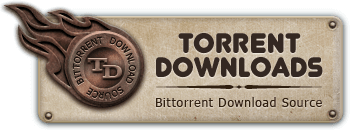Software
Software
(32 bit & 64 bit)ubuntu 9 10 Karmic Koala free Os
Download Anonymously! Get Protected Today And Get your 70% discount
Torrent info
Torrent Files List
Torrent description
Ubuntu 9.10 Karmic Koala is here!!
-32-bit version
This version is suitable for most computers
-64-bit version
May provide additional capabilities for computers that are able to use
Alternative download options, including Ubuntu installer for Windows
Choose a version
Ubuntu 9.10
This is the latest version, released in October of 2009 and maintained until 2011
Email and chat
Chat with friends and colleagues through Empathy which integrates: Yahoo, Gmail, MSN, Jabber, AOL, QQ and many more.
Evolution gives you email, an address book and a calendar and works well with colleagues and friends using MS Outlook.
Browse the Internet
Ubuntu includes Mozilla Firefox 3.5 for faster and safer browsing.
For a choice of other open-source web browsers visit the Software Centre and take your pick.
Photos
Upload from your camera or phone to F-Spot.
Manage, tag, share and sort your photos.
Upload easily to your favourite social network or photo-sharing sites inlcuding: Flickr, Facebook, Picassa and many others.
Music and videos
Plug in your PSP, iPod, MP3 player and use Rythmbox to download, store, buy and play music.
Share playlists with your friends.
Access Last.fm directly through Rythmbox to stream your favourite music.
Stream and play video fromBBC and others.
Office applications
Create professional documents, spreadsheets and presentations with OpenOffice.org 3.0.
OpenOffice.org is compatible with all office applications including Microsoft Office.
The big difference is that OpenOffice.org is free (and promises never to introduce Mr Clippy)
Play games
Over 400 completely free and completely cool games. Solitaire is not the only game in town.
Visit the Software Centre to easily browse, select and install games.
Store, sync and share
Integrated "Ubuntu One" technology gives you 2 GB of online storage for free.
Easily share files between your own and your friends' computers.
Upgrade at low cost for more storage if you need it.
Software Center
Instant access to thousands of free and open-source applications
Categories include: Education, Games, Sound and Video, Graphics, Programming and Office.
Simply select the applications you want to use and the Software Center will add them to your computer
No CDs, no licenses, no hassle.
Accessibility
At the core of the Ubuntu philosophy is the belief that computing is for everyone and whatever your circumstances. Ubuntu is one of the most accessible operating systems around and is fully translated into 23 languages with many more to follow.
-----------------------------------------------------------------------------
Home
What is Ubuntu?
Ubuntu is a community developed operating system that is perfect for laptops, desktops and servers. Whether you use it at home, at school or at work Ubuntu contains all the applications you'll ever need, from word processing and email applications, to web server software and programming tools.
Ubuntu is and always will be free of charge. You do not pay any licensing fees. You can download, use and share Ubuntu with your friends, family, school or business for absolutely nothing.
We issue a new desktop and server release every six months. That means you'll always have the latest and greatest applications that the open source world has to offer.
Ubuntu is designed with security in mind. You get free security updates for at least 18 months on the desktop and server. With the Long Term Support (LTS) version you get three years support on the desktop, and five years on the server. There is no extra fee for the LTS version, we make our very best work available to everyone on the same free terms. Upgrades to new versions of Ubuntu are and always will be free of charge.
Everything you need comes on one CD, providing a complete working environment. Additional software is available online.
The graphical installer enables you to get up and running quickly and easily. A standard installation should take less than 25 minutes.
Once installed your system is immediately ready-to-use. On the desktop you have a full set of productivity, internet, drawing and graphics applications, and games.
On the server you get just what you need to get up and running and nothing you don't.
What does Ubuntu mean?
Ubuntu is an African word meaning 'Humanity to others', or 'I am what I am because of who we all are'. The Ubuntu distribution brings the spirit of Ubuntu to the software world.
Home
Features
OpenOffice - A complete productivity suite
Word Processor has everything you would expect from a modern, fully-equipped word processor or desktop publisher. It's simple enough for a quick memo and powerful enough to create complete books with contents, diagrams, indexes, etc. You're free to concentrate on your message - while Word Processor makes it look great. The Wizards feature takes all the hassle out of producing standard documents such as letters, faxes, agendas, minutes, or carrying out more complex tasks such as mail merges.
Spreadsheet is the programme you've always wanted. Newcomers find it intuitive and easy to learn; professional data miners and number crunchers will appreciate the comprehensive range of advanced functions. Of course, you are free to use your old Microsoft Excel spreadsheets, or save your work in Excel format for sending to people who still use Microsoft products. If all they want to see is your results, then use Portable Document Format (.pdf) - no need to buy any extra software.
Presentation is an outstanding tool for creating effective multimedia presentations. Your presentations will stand out with 2D and 3D clip art, special effects, animation, and high-impact drawing tools. A complete range of views are supported: Drawing / Outline / Slides / Notes / Handouts to meet all the needs of presenters and audiences, plus an optional multi-pane view to put all the tools at your fingertips.
Integrated email and calendaring
Whether you need to simply check your email, create a calendar or search for a contact, Evolution can help you.
See your email the way you want it. Search Folders let you save intelligent searches which can display groups of email according to your specified criteria. Create Search Folders to combine mail from different mail accounts into a single view, quickly view all mail from your boss (or a particular friend).
Easy note-taking with Tomboy
Tomboy is a desktop note-taking application. It is simple and easy-to-use, and can help you organise the ideas and information you deal with every day. Tomboy relates notes and ideas together. Using a wiki-like linking system, organising ideas is as simple as typing a name.
Safe, easy and tabbed web browsing
Firefox is a powerful, award-winning and standards-compliant web browser. With tabbed browsing you'll be able to use one window to view all your web pages.
With Firefox, you get inline spellcheck support in web forms, the ability to restore crashed sessions, built-in phishing detectors, better support for previewing and subscribing to web feeds, enhanced search engine management with built-in OpenSearch support, and much more.
Easy editing and uploading of photos
F-Spot enables you to import your photos from your hard drive, camera (including PTP type), or iPod, and supports 16 common files types, including JPEG, GIF, TIFF, RAW. Your photos can be tagged for searching and grouping. Other features include full-screen and slideshow modes.
Editing photos in F-Spot is a breeze. Easily rotate, crop, resize, and adjust red eye and other colour settings with a few simple clicks, and versioning ensures your originals are never altered. You can also enter descriptions of photos that are saved in the actual file so other people and programs will be able to see them, whether they use F-Spot or not.
Music and videos
Rhythmbox media player has a number of features that enable you to easily store, search and browse your music library and listen to internet radio. You can also view films or videos using Totem, which features a playlist, a full-screen mode, seek and volume controls and keyboard navigation.
You can download Ubuntu, or request a free CD from Canonical.
System requirements
Ubuntu is available for PC, 64-Bit and Mac architectures. The Alternate installation CDs require at least 256 MB of RAM (the standard installation CD requires 384MB of RAM). Install requires at least 3 GB of disk space.
Accessibility
We aim to make Ubuntu, and its derivatives, usable by as many people as possible across ages, languages and physical abilities. This includes providing an accessible platform with high-quality assistive tools, and ensuring that other applications work well with these. The assistive tools on Ubuntu, along with the entire operating system, are provided free of charge.
High contrast
Ubuntu ships with a selection of high-contrast themes, complete with custom icons and mouse cursors. To activate a new theme, go to the System menu, followed by Preferences -> Theme.
Magnification and speech synthesis
Orca is a screen reader and magnifier that enables users with limited vision, or no vision, to use the Gnome desktop and associated applications. The magnifier features automated focus tracking and full-screen magnification. The screen reader enables low-vision and blind users to access applications via speech and braille output. Key-mapped functions are organised on layers giving control over navigation, mouse, magnifier, speech and Braille devices. Orca can be customised to individual applications. This can make otherwise difficult interfaces, such as those of instant messaging clients, easy to use. Orca is available on the Ubuntu Desktop CD.
Keyboard modifiers
The Gnome desktop environment supports several options for modifying the behaviour of the mouse and keyboard. The modifier keys (Shift, Ctrl and Alt) can be made Sticky so that when they are pressed once, they remain active until the next key is pressed. This enables users to write upper case characters or use keyboard shortcuts while only pressing one key at a time.
Other features include Slow Keys and Bounce Keys which control the reaction rate and repeat rate of keys and Mouse Keys which allow the numeric keypad to be used to control the mouse cursor. These features can be activated on the Keyboard Accessibility panel (from System -> Preferences -> Keyboard).
On-screen keyboard
Ubuntu 6.10 includes the onBoard on-screen keyboard, a lightweight text-entry application, extensible through macros, scripts and custom layouts.
Also available is Gnome On-screen Keyboard (GOK), which in addition to basic text entry, also provides facilities for controlling the entire desktop behaviour through the on-screen keyboard by gathering information about other applications and sending them control signals through the Gnome assistive technology framework AT-SPI.
Getting started
The Desktop CD
The easiest way to try out the Ubuntu accessibility tools is with the standard Ubuntu Desktop CD, which can be started directly with a range of tools already installed and running. The CD can be downloaded from here (select the 'desktop' version for your architecture).
Activating pre-installed tools
If you install the Ubuntu system after booting the Ubuntu Desktop CD with an accessibility option as described above, those features will also be pre-configured to start by default on your newly installed system.
The most common accessibility tools such as Orca and onBoard are pre-installed on any standard Ubuntu system and are easy to activate. The screen reader, magnifier and on-screen keyboard are all activated using the Gnome Assistive Technology Preferences panel, Found in the System menu under Preferences.
Home
Ubuntu and Education
Benefits for Education Stakeholders
* Decision Makers
* Education Institutions
* Administrators
* Educators
* Parents
* Hardware OEMs
"For education, free software makes it possible to teach everything using computer tools: art, science, maths, computer science, music, you name it."
Mark Shuttleworth, Founder of Ubuntu
Ubuntu is able to put cutting edge computing technology into schools and education facilities around the globe. Here you can learn how Ubuntu will help your institution save money and provide a solid information foundation for your students.
Ideal for the Classroom
* Ubuntu is Free
* Ubuntu is Easy to Use
* Ubuntu has Education Add-ons
* Ubuntu has Application Libraries
* Ubuntu is Global
* Ubuntu is Compatible
Simple Low-Cost Management
* Ubuntu is Cost Effective
* Ubuntu is Licence Free
* Ubuntu is Secure
* Ubuntu is Manageable
* Ubuntu is Compatible
* Ubuntu is Well Supported
* Ubuntu offers Support & Training
Free Software – Tailored to Education
Used in homes, schools and businesses by over 8 million people globally, Ubuntu is one of the world’s most popular versions of Linux. Ubuntu Education Edition is custom-designed to help students get the very best educational experience. And, because it is free, there are no licensing costs or restrictions placed on the learner, the school or administrators.
You get access to world class software for desktops and servers, with a choice of various editions which can be used in the Classroom, School Administration, and the education department.
The Ubuntu LiveCD makes it easy for pupils to boot their home computers temporarily into Ubuntu and use exactly the same applications that they are using at school. The LTSP server software allows teachers and administrators to create a low cost computer lab so that students can have access to the educational opportunities that Ubuntu and the Internet can provide.
Ease of Use - Built for Human Beings
Above all, Ubuntu is set apart from other operating systems by its unwavering focus on simplicity and ease of use. Ubuntu's motto is "Linux for Human Beings" and every development decision and application has that goal in mind.
The result of this focus means that Ubuntu is easy to learn for both Educators and Learners. No steep learning cuve for beginners and, no retraiing costs for users familiar with other windows based desktop environments. The goal of the Education Programme is to: "Enable Educators to spend more time teaching, and less time managing the computers or network". Let your educators spend more productive time engaging their learners.
Ubuntu's accessibility features strive to provide a pleasant, high-quality computing experience to disabled users.
Bundled Applications - Education Productivity & Creativity
A broad range of free software applications is immediately available on install - with the usual every-day productivity tools, education applications, learning based games which teaching basic skills, as well as creativity applications to stimulate and entertain.
* Education suite Gcompris - Over 80 learning games and skill building activities for children aged 4 to 10
* Tux Paint - An easy-to-use drawing program
* Tux Math - An arcade style maths game
* KPercentage - A program to help learn and calculate and learn percentages
* Kalzium - An application enabling students to explore the Periodic Table
* Full Multimedia Software - Applications for playing music and movies
* Advanced Imaging Software - Applications for viewing and creating 2D and 3D graphics
* Productivity - A complete office suite
* Internet - Web browser, email and instant messaging
More detail on available applications can be found on the Introduction to Software page.
Software Repositories - Vast library of Free Software
A host of additional free software is a few clicks away and simple to install directly from our central repositories. Our user friendly add/remove tool lets you browse through various categories of applications, and search by program name or description. All applications are tried & tested to run on our platform, and automated maintenance and security patches are distributed and pushed directly your user desktop. You'll get a nofication prompt, you can review and acceptance and your system and desktop is updated ! This relieves you of the need to record and re-visit software websites - we liaise directly with the application developers, and centralise the housekeeping on behalf of all of our users.
Across the Globe - Languages and Localisations
Ubuntu comes with translations for many languages and localization features that allow people from all over the world to enjoy their computing experience.
Our users and support communities are scattered all over the world - Ubuntu literally spans the globe. More than likely not you'll be able to find support in your own country, your own time-zone and in your own language, both from peers, and commercial vendors.
Compatible - Application and File Sharing
Many educational computer environments make use of more than one operating system, and it is sometimes difficult to share documents between users. Ubuntu plays well with others
You can work on the same files from any flavour of desktop connected to your network. OpenOffice.org can open and save the same file formats as other office suites; the creativity tools make use of standard formats shared amongst the same types of application.
TO INSTALL BURN ISO IMAGE DO DISK WITH POWERISO(or other)
PUT IN TRAY AND RESTART